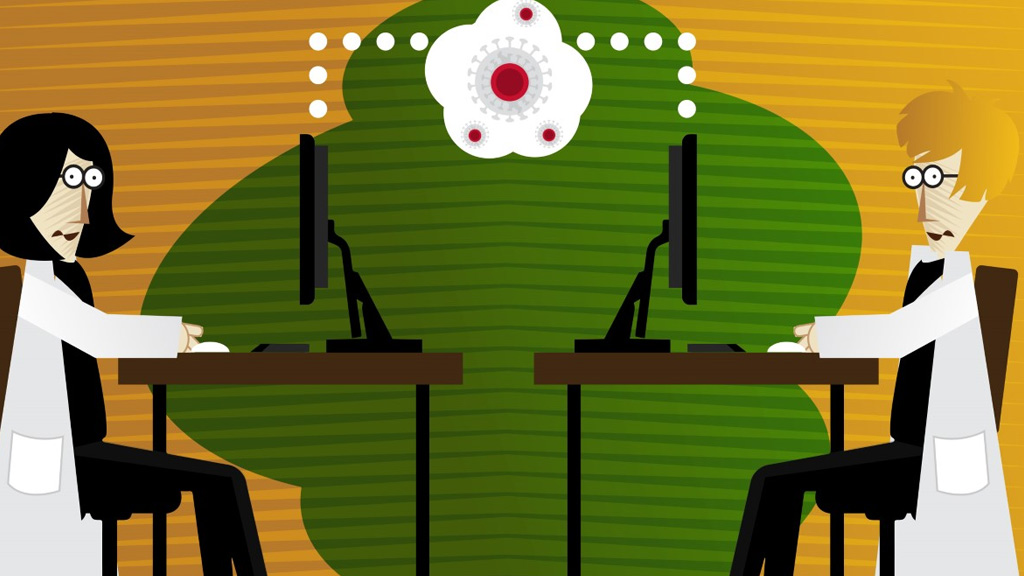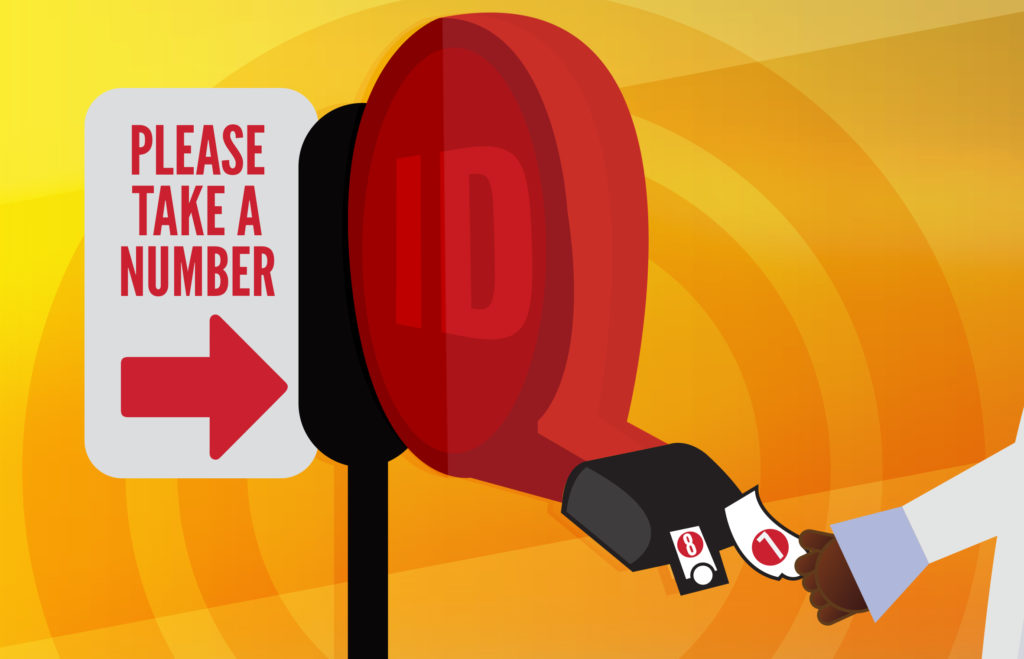The rise of virtual meetings
Even in the pre-pandemic world, more employees were working remotely in America than ever before. Participating in virtual meetings is the norm, at least for now. The shift came rather abruptly. Millions of Americans had only a few days to make the transition. People are now working on laptops where before they worked on double-screen desktops. Home computers proved to be less convenient to work on since work computers have files and sites already organized for easy access. There are certain things that are more effectively communicated in person than through a screen.
But in 2020, there are myriad conferencing platforms that make it easier than ever to communicate virtually. From Skype and Zoom to Teams and Slack, there is no doubt that virtual work is more convenient than ever. Here are a few tips for how you can develop a personal and professional brand through virtual meetings.
Cast from a carpeted room
When you cast yourself from an empty room with tile or wood flooring, you might notice an echo in your audio. It can sound like you’re in a cathedral. Carpeted rooms create much better audio quality. If you’re not interested in having your whole room redone, lay down a nice carpet on your floor. This will significantly reduce the reverberation and create a sound that is full and intimate.
Neutral background
Instinctually, one might think that a shelf full of books, plants and photos might present a professional background. They’d be correct. However, in the interest of a virtual meeting, less is more. A neutral-colored wall such as gray or white would accentuate focus on you. It would keep the viewers’ eyes from wandering. Trying to figure out what books you read, who that is in your photos, or judging you from your organizational method (or lack thereof).
Lighting
A dimly lit room can convey a sense of, well, creepiness. Don’t be creepy. You want to exude positivity. The best way to achieve this is through nice lighting. You want to make sure your desk has enough lighting on your face to bring out the clarity of it on screen. “I suggest using two LED lights at your desk with adjustable lighting on each side your computer camera. They should face toward you so you can adjust for daylight. Even a single lamp would help.”
Computer over phone
I know, this sounds like it should go without saying. But it needs to be said. There are too many people doing conference calls via phone. Your phone should be your absolute last resort in a situation where your computer is down and a meeting is absolutely urgent. Using a computer allows you to take notes and provides for a more stable picture. The audio and video quality is also leagues better on a computer.
Tech test
Sure, you can’t completely get away with not having any technical issues. But what you can do is minimize the issues you’re likely to have. Test your web conferencing program well before you are slated to log on. Be sure to grant all the appropriate permissions prior to logging on for the first time. This will save you tons of time as you continually log on every time afterward. Make sure the camera is set up correctly and that the audio works. If your microphone isn’t hooked up to the program, connect it. The more testing you do with your web conferencing tech the less issues you’ll have when it’s finally time to virtually meet.