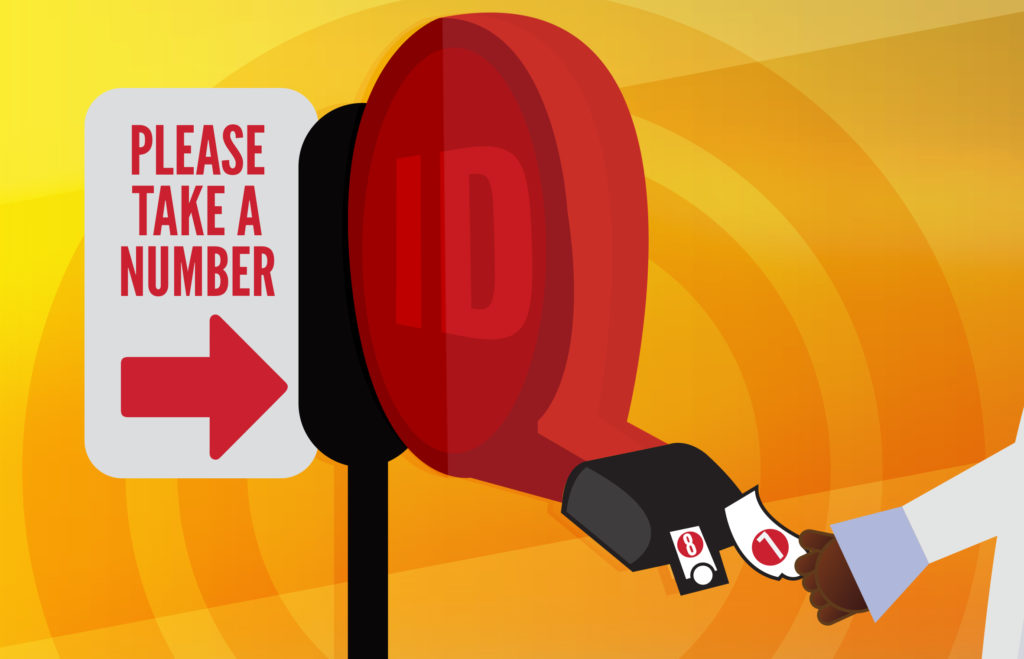Virtual call of duty
When we last covered ways to make the most of your virtual call, there were some tidbits that we didn’t go over. Here, we’ll cover these tips to give you a more comprehensive understanding of just how you can maximize your virtual experience in the age of quarantine.
Is your webcam on the level?
“People have a tendency to put their laptops on their desk during a Zoom meeting. Usually that means an awkwardly angled webcam,” said Joseph Liu, business writer for Forbes.
How many times have you been in a virtual call only to see up someone’s nose? Sometimes, a coworker can be so close to a camera you can actually see their thoughts. Make sure your webcam is at eye level. It’ll make it feel like you’re in person, sitting across from each other. It feels more natural. The best way to achieve this with a laptop is to prop the computer up on a box.
Mic’d up for virtual call
It’s no secret that external microphones sound much cleaner than built-in microphones. “The whole point of a virtual meeting is to feel like you’re close, though you’re far apart. If you sound like you distant, then you’re just defeating the purpose of a virtual call. Personally, I use an external mic. It really amplifies our voices more cleanly and coherently,” explained Liu.
Meeting window near camera
Some people make the rookie mistake of trying to full screen their meeting window. To some, it may be a way to see everyone in on the call at once. May you like to make everyone huge to give yourself that in person feel. But it’s probably a better idea to keep your meeting window small and move it right underneath your computer camera. That way, when you look at the image of the person you’re talking with, you’re also looking directly into the camera. That can make the experience feel more intimate.
Dress is more
In a Zoom meeting, one might feel inclined to throw on a nice blazer or top and sit at their desk pantless. Business at the top and party at the bottom. However, dressing as professional as you would actually being at work is important. “I’ve noticed that employees are really affected by how they dress. Even on remote calls. It’s all about mentality. If you’re wearing your underpants to a call, you’re probably in a more lax state of mind than you would be in at work,” said Liu.
So, maybe your Where’s Waldo underpants aren’t visible in a virtual meeting, but dressing professionally will put you in a more focused state of mind when you speak.
Nullify notifications
There’s nothing more annoying than a friend request notification during a virtual call. You’re engaged and locked into a meeting and suddenly, you get a spam email from a store you gave your email to years ago. Sure, that buy one get one might sound good, but a meeting is no place to be bothered by these notifications. If you’re using a Mac, you can activate your Do Not Disturb mode. “Turning off notifications is especially useful when you decide to share your screen during a virtual call,” said Liu. “The last thing you need is your coworkers watching as your ex spams your inbox.”
Multitasking mistake
This is the one time you shouldn’t multitask at work. We know how seductive the idea of browsing the web and scrolling through you Facebook feed during a virtual call is. But you want to try to be completely present during a meeting. What if you’re caught off guard with a question you can’t answer because you were to busy taking a Buzzfeed test to see what kind of bread you are? “We should strive to be all in on a meeting. To give our undivided attention to our coworkers who are talking. Also, we can always tell who’s not all there during a meeting. Wandering eyes are obvious. It’s even worse if you wear glasses because you can literally see the reflection of your computer screen,” explained Liu.