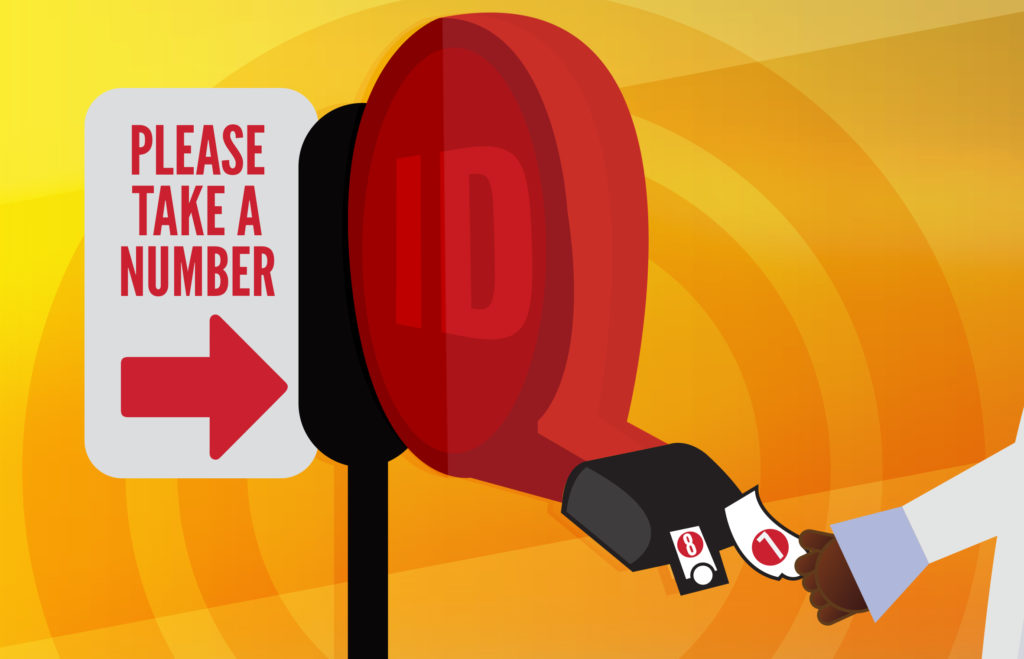Curating your ORCID is essential for researchers aiming to keep a comprehensive and accurate record of their professional activities and achievements. This is a quick overview of effective strategies for maintaining and updating your ORCID profile.
Getting Familiar with ORCID
ORCID, which stands for Open Researcher and Contributor ID, is a unique identifier for researchers and scholars. It provides a persistent digital identifier designed to ensure the correct attribution of scholarly work and keep researchers in compliance with federal agency requirements for research security.
ORCID iDs are the most commonly used persistent identifiers across the research community for research disambiguation.
The ORCID profile is divided into several sections, each serving a specific purpose:
- Personal Information: Includes your name, biography, and contact information
- Education and Qualifications: Details your academic background and qualifications
- Employment: Lists your professional positions and affiliations
- Works: The comprehensive record of your publications, including articles, books, and conference papers
- Funding: Information on grants and monetary awards you have received
- Peer Review: Records your peer review activities for journals and funding bodies
In addition to these sections, ORCID offers features like links to other profiles, adding alternate names, and the ability to import citations from various databases.
Integrating with Systems
One of the most powerful features of ORCID is its ability to integrate with major research databases like SCOPUS and Web of Science. These integrations enable real-time citation imports, ensuring that your profile is always up to date with your latest publications.
Integrating your ORCID profile with databases helps to minimize errors and manual upkeep. Setting up these integrations is straightforward. Navigating to the Works section and selecting the option to “Search & Link” opens a menu of database integrations. Researchers can then choose the relevant database to link and follow the prompts to complete the setup and grant permissions for the database to automaticaly publish to ORCID.
Adding Authorized Users
ORCID trusted individuals to be elected to manage your profile on your behalf. This is useful for researchers with busy schedules or those who collaborate closely with research assistants or administrative staff.
To add a trusted individual:
- Log in to your ORCID account
- Open the account dropdown menu in the upper right-hand corner to find the “Trusted Parties” or go directly to the Trusted Parties page
- Enter the ORCID iD or email address of the person you want to add under “Trusted Individuals”
- Send the invitation. Once accepted, the trusted individual can edit your profile
Carefully choose trusted individuals to maintain the integrity of your profile. Periodically review their changes to ensure accuracy and relevance.
The Big Idea: Consistency is Key for a Healthy ORCID Profile
Maintaining an up-to-date ORCID profile is crucial for accurately representing your research contributions and enhancing your professional visibility.
Familiarize yourself with the structure and features of ORCID, integrate your profile with major databases like SCOPUS and Web of Science for real-time citation updates, and consider designating trusted individuals to assist with profile management.
By consistently updating and monitoring your profile, you ensure that your work is accurately showcased and easily discoverable, contributing to a well-rounded and professional online presence.